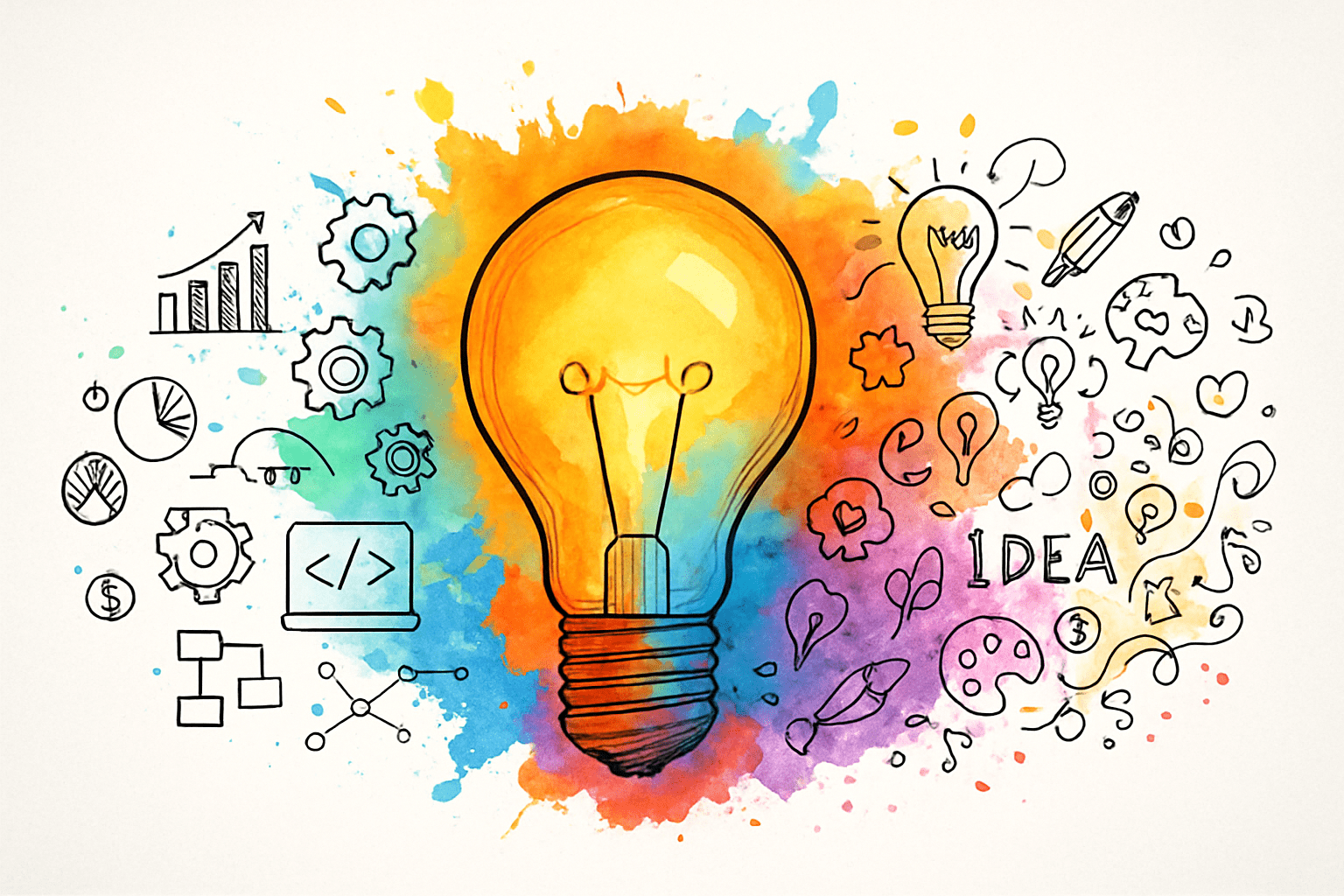My Internship Journey at Acestar Sdn Bhd
On the first day of my internship, I woke up early and carefully prepared everything for work. I wore a formal long-sleeve shirt and black pants, feeling both excited and nervous as I stepped into my first few weeks at Acestar Sdn Bhd. I clearly remember my first task assigned by our CEO, Ms Natalie, which was to draft 10 survey questions for university students. At that time, it was quite challenging for me, and I felt anxious during my first and second weeks. However, with Ms Natalie’s guidance and support, I gradually improved day by day and became more confident.Besides, my English was not very fluent. Ms Natalie spoke to me in English every day, and although I tried my best to respond fluently, I often faced word blocks and a lack of confidence. I still remember when Ms Natalie encouraged me by saying that her English was not very good before either, but through practice, she improved, and she believed I could do the same. Later, she assigned me sales-related tasks, including making daily follow-up calls to clients. This experience helped me practice English consistently, improve my communication skills, gain more confidence, and improve my sales experience. I am truly grateful to my CEO for her patience, encouragement, and trust throughout my internship journey.One of the most interesting and memorable experiences during my internship was what I call the “Tie Story.” On my first day at the office, I did not know that wearing a tie was required. Although I dressed formally, I did not wear a tie. Ms Natalie later reminded me and suggested I purchase one at Shopee to maintain a professional appearance at work. This small incident taught me an important lesson about workplace professionalism. It helped me understand that dressing appropriately reflects our mindset, discipline, and focus during working hours.Another person I am extremely thankful for during my internship is my Sales Manager, Mr Ben (Mr Benjamin). He taught me many valuable lessons beyond sales skills. There were times when I felt confused about daily life, anxious about the future, or unsure of my direction. During those moments, Mr Ben generously shared his experiences and perspectives, helping me think more clearly and calmly. One sentence from Mr Benjamin that left a deep impression on me was that he remains curious about everything and continues to explore and learn, even at his age. This mindset inspired me greatly and reminded me that learning should never stop. I trulyfeel fortunate to have met such a mentor during my internship, and I am sincerelygrateful to Mr Benjamin for his guidance, encouragement, and wisdom.